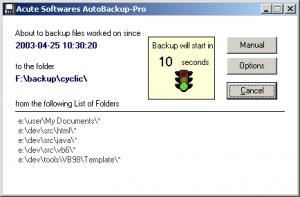MPlayerX
1.0.22.1
Software information
License:
Freeware (Free)
Updated:
20 May 2014
Publisher:
Niltsh
Website:
http://mplayerx.org
Software Screenshots
Size: 0 Bytes
Downloads: 9835
Platform: Mac OS X 10.6 and later
If you are not satisfied with your Mac's default media player, then you should look for an alternative solution. A good choice is MPlayerX, due to its modern and elegant design. Also, the player incorporates FFmpeg and Mplayer, which makes it compatible with numerous media formats. The best part is that you don't have to install any codecs or plug-ins besides MPlayerX.
Once you extract the application, you can start playing your video and audio files right away. All you have to do is drag and drop a file over MPlayerX's icon or right click the file and choose an option to open it with this player. The main player interface is clean and simple. The video playback takes up the entire window. The playback and volume controls can be found on a panel, which can be moved anywhere within the interface.
Besides local media files, you can also play online videos and music, if you paste their corresponding URLs on a small window. You can bring up an equalizer and other adjustment tools, on separate windows. Additionally, the application allows you to flip and mirror your videos, play them on a loop, between user-defined points, take snapshots and perform other advanced tasks.
The player's preferences menu includes many interesting options. You can make fine adjustments to anything, from its appearance to its general behavior. The performance and quality can be balanced by setting one or more threads and by switching between different image enhancers and deinterlacing methods. It is also possible to set MPlayerX to detect SPDIF digital audio output automatically. Other changes can be made to the way the player handles subtitles, to how it connects to the Internet and more.
Pros
MPlayerX supports a wide range of media formats. It works straight out of the box, so you don't have to install any codecs or plug-ins. Also, the player places many configuration options at your disposal.
Cons
There are no obvious drawbacks to mention. With MPlayerX, watching videos or playing music can be a pleasant and comfortable experience.
MPlayerX
1.0.22.1
Download
MPlayerX Awards

MPlayerX Editor’s Review Rating
MPlayerX has been reviewed by Frederick Barton on 20 May 2014. Based on the user interface, features and complexity, Findmysoft has rated MPlayerX 5 out of 5 stars, naming it Essential